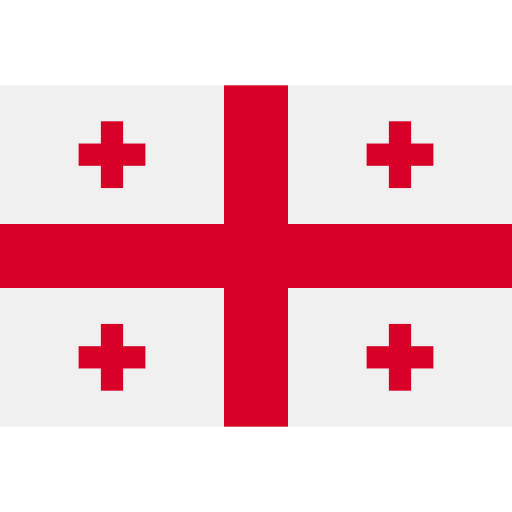Step 1
Familiarization with the Contract
Before starting the payment process, please carefully read the terms of the public offer agreement. The agreement is available at the link: Public Offer Agreement.
Step 2
Choosing a Tariff
Go to the pricing page to select a plan that is suitable for your organization: Select a tariff.
Step 3
Payment of the Tariff
Payment of the Tariff Payment details: Transfer the cost of the selected tariff to the following account:
Account Number: GE17TB7688336010100049 In The Note, Specify: The name of your organization.
Purpose of payment: Premium account
Step 4
Payment Confirmation
After making the payment, send a copy of the receipt or a screenshot of the payment confirmation to our email address support@madloba.info
Step 5
Getting Started
Appointment of a Manager: After confirming your payment, a personal manager will be assigned to your organization.