
Repair and maintenance of DJI Mavic Mini: tips for replacing propellers and eliminating control problems
Получите реконденти по ремонту DJI Mavic Mini. Find out how to replace damaged propellers and calibrate the drone to fix control problems. Unique tips and steps to correct problems.
Content
- In case of damage to the propellers
- In case of control problems
- If the drone malfunctions or shuts down for no apparent reason
- In which cases you should contact a specialist
- Frequently Asked Questions
- What should I do if my quadcopter does not turn on?
- Is it possible to replace the propellers myself?
- ЧWhat should I do if my quadcopter falls unevenly?
- How to prevent quadcopter breakdown?
Let's dive into exploring different situations involving quadcopter breakdowns and repairs using the DJI Mavic Mini as an example. We'll cover a wide range of problems that can arise and share some repair tips with you. In addition, we'll tell you about situations where fixing the problem yourself may not be possible and you'll have to go to a service center. An amazing variety of problems and repair options lie ahead!
In case of damage to the propellers
Even if the propeller is slightly damaged or deformed, the quadcopter may lose stability and collide with the wall of the house. Therefore, it is necessary to check the condition of each blade before launching. If at least one damage is noticeable, the propeller should be replaced.
The propeller consists of two blades. To ensure the stability of the drone's flight, it is recommended to replace both blades at the same time, even if one of them looks intact. Replacement will require a Phillips screwdriver and new blades, which come with the DJI Mavic Mini, complete with two spare propellers and propellers.
For the future, it is recommended to purchase an additional set of spare propellers and propellers, which are usually sold in a set of four propellers at an average price of 38 Georgian GEL.
The process of propeller replacement is as follows:
- Turn the drone off and remove the battery.
- Loosen the screws that hold both blades of the damaged propeller.
- Check for an arc stripe on the drone's leg to which the blade is attached. The same mark should be on the blade itself.
- Turn the old propeller several times where the blade attaches to clean the threaded hole.
- Discard the old propellers and screws.
- Insert the new propeller into the hole on the blade.
- Insert the blade with the screw into the mounting location on the motor.
- Tighten the screw firmly while holding the motor with your fingers.
- Attach the second blade in the same manner.
- Gently twist the blades with your fingers, they should not move freely in the mount.
Turn the drone on its side to make sure all blades rotate smoothly. If the new propeller sticks when rotating, try disassembling and reassembling it, you may have missed a step.
In case of control problems
When the drone is unstable in flight or makes an abrupt landing, it may indicate a malfunction in the compass and sensor settings. To fix the control problem, you need to calibrate the drone's settings. The service center usually charges about 16 Georgian GEL for this service, but you can also perform this operation yourself:
Compass setting: calibrate for accuracy
- When you connect your Mavic Mini drone, launch the DJI Fly app on your smartphone.
- Tap on the three dots located in the top right corner of the Fly app to access additional settings.
- Go to the "Security" section and select the "Calibration" option, which is located to the right of the "Compass works" caption.
- Confirm your selection by tapping on the "Start" button.
- Hold the quadcopter in a horizontal position and gently rotate it 360 degrees clockwise using your hands.
- Raise the copter vertically with the nose up and perform another 360 degree turn.
Set the sensors for proper operation:
- Place the drone on a flat surface and gently fold the screws in.
- In the DJI Fly app, tap on the three dots located in the top right corner of the screen.
- Go to "Security" and select the "Calibration" option, which is located to the right of the "IMU works" caption.
- To start the calibration, click the "Start" button.
- Place the drone first on its right side and then move it to its left side.
- Place the drone vertically and then turn it upside down.
Once the calibration is complete, the drone will reboot and be ready to fly normally. If the control still causes problems, there may be damage to some parts, in which case it is recommended to contact a specialist.
If the drone malfunctions or shuts down for no apparent reason
Sometimes there are situations when the quadcopter software starts to malfunction or work with errors. The drone may ignore commands from the remote control or suddenly shut down without giving any reason for it. These problems can usually be resolved by updating the firmware.
You'll need a smartphone or computer to install the update, and you can do it at home. If you prefer to go to a service center, the cost of such a service varies from 19 to 48 Georgian lari. It is important to note that such measures allow you to achieve greater complexity and diversity in the content presented, as well as minimize the predictability of its subsequent fragments.
Phone manual
- Install the latest available version of the DJI Fly app, developed for iOS or Android operating systems, on your smartphone.
- Establish a connection between your smartphone and the Mavic Mini drone controller.
- Turn on the Mavic Mini and connect it to the remote controller. It is important not to turn off the drone until the update process is complete.
- Launch the DJI Fly app. If your drone's firmware is outdated, the app will automatically prompt you to perform the update.
- Click on the "Install Update" option that appears in the pop-up window. Wait for the firmware to fully download, which will appear on the screen as 100% status.
- Click on the "Update" button in the pop-up window. At this point, your smartphone will transfer all the necessary files with the new firmware directly to the drone's internal memory.
- Once the update is complete, the Mavic Mini will automatically reboot and the DJI Fly app will display a message that the update process has been successfully completed.
The Mavic Mini is a compact drone created by DJI. It features portability, excellent maneuverability and aerial imaging quality. Regardless of your level of drone experience, the Mavic Mini offers a wealth of features and is easy to use.
The DJI Fly app is an intuitive interface designed for controlling and customizing your Mavic Mini drone. It offers many features, including flight planning, camera customization, and live video streaming.
However, it is worth remembering that before performing the drone firmware update procedure, it is recommended to charge the Mavic Mini's battery and make sure you have a stable internet connection on your smartphone. This will ensure a smooth download of updates and reduce the risk of problems during the update process.
DJI is also constantly working to improve the functionality and safety of their drones. They regularly release firmware updates that may include new features, bug fixes, and flight safety improvements. Updating your drone's firmware is an important step to ensure your Mavic Mini is stable and safe.
Recommendations for PCs
- To successfully set up your Mavic Mini, it is recommended that you download and install the DJI Assistant 2 application on your computer. This software is available for both macOS and Windows users, providing maximum flexibility in choosing your operating system.
- Prepare your Mavic Mini for connection by turning it on and using the included cable to communicate with your computer. This step will establish a solid connection between the drone and your device, allowing for easy control and data sharing.
- Open the DJI Assistant 2 app on your computer and proceed to connect your Mavic Mini.
- Select your drone's icon from the list of available connected devices. This will allow you to establish a reliable connection and start working with your drone.
- Check if there is an up-to-date firmware version for your Mavic Mini in the list that opens. If an updated version is available, you will be able to click on the corresponding "Update" option. This important step will ensure your drone is stable and reliable, as well as improved functionality.
It is important to remember that it is not recommended to turn off the drone or disconnect the cable during the update process. This ensures that the update process is completed successfully and prevents possible problems that may occur if the connection is interrupted.
Once the update is complete, your drone will automatically shut down and a notification of successful firmware update will appear on your computer screen. This serves as confirmation that your Mavic Mini is ready for use with improved features and functionality.
It's important to note that after a firmware update, sometimes there may be some changes to flight settings, up to and including restoring factory settings. For example, the "Return Home" function may be configured in a new way. Therefore, before launching your drone for the first time after the update, it is recommended to check that your preferred flight settings are unchanged.
Additionally, it's important to keep in mind that updating your Mavic Mini's firmware provides additional features and functions that can enhance your flying experience. For example, improved flight stability and positioning accuracy, enhanced flight modes, and new safety features can make your flight experience even more exciting and unpredictable.
Thus, the Mavic Mini firmware update process is an important procedure to ensure the reliable operation of your drone and enhance its functionality. Be careful and follow the mentioned instructions so that the update is successful and you can enjoy flying with your upgraded Mavic Mini.
In which cases you should contact a specialist
Drones demonstrate high flight speed, but even a collision with a small branch can cause damage to the body or internal components. In such situations, it is recommended not to attempt to repair the quadcopter on your own, as lack of experience in disassembly and repair of such equipment may lead to additional damage.
In addition to visible external damage, drones may encounter other problems that require professional intervention:
- Sometimes the drone makes more noise or makes unusual noises like clicking. This indicates that the hull has been damaged as a result of a fall. Replacing the hull can cost about 158 GEL. The quadcopter may have difficulty taking off, drop frequently, or fail to maintain sufficient altitude. If calibration and firmware updates don't help, the problem may be due to broken optical sensors or loops inside the body. Replacing these components can cost anywhere from GEL 1,000 to GEL 95.
- Another common problem is the inability to connect the drone to the remote control or loss of communication over short distances. This problem is usually solved by replacing the controller's antennas, which costs an average of 63 Georgian GEL.
- If any of these problems occur, it is recommended to contact a service center, as most service centers offer free initial diagnostics of quadrocopters. On Uslugi.ge platform you can find private specialists or drone repair shops in your area, as well as compare prices for services and read reviews from other customers.
One of the interesting aspects of using drones is their use in aerial photography and videography. Drones are equipped with cameras capable of capturing high-quality photos and videos from the air. Such filming can be useful in various fields including architecture, construction, tourism, and even agriculture.
In addition, drones are also being used extensively in cargo delivery. Some regions of the world are already experimenting with the use of drones to deliver medical supplies and essential goods to remote areas where transportation infrastructure is underdeveloped. This can significantly improve the availability of necessary goods and help people in hard-to-reach places.
It should be noted that drones are also used in scientific research and environmental monitoring. They allow aerial sounding and data collection in hard-to-reach or dangerous places. For example, drones can be used to study volcanoes, monitor forest fires, or measure air pollution levels.
Recently, there has been an increase in the popularity of racing drones. Drone racing is conducted on specially designed obstacle courses. It is an exciting sport that attracts both professional pilots and adrenaline enthusiasts. Racing drones usually have high speed and maneuverability, and their pilots demonstrate impressive aerial skills.
Frequently Asked Questions
❓ What should I do if my quadcopter won't turn on?
🔧 Check the battery charge and connections. Make sure the battery is charged and properly connected. If the problem persists, contact a professional.
❓ Can I replace the propellers myself?
🔧 Yes, replacing the propellers is usually a simple procedure. Make sure you use the correct propellers and follow the manufacturer's instructions.
❓ What should I do if my quadcopter is falling unevenly?
🔧 Check the propellers for damage or uneven operation. Replace damaged propellers and make sure they are installed correctly.
❓How can I prevent my quadcopter from breaking down?
🔧 Regularly check the condition of the quadcopter and its components. Follow the manufacturer's instructions for use and storage. Do not forget to take precautions when flying.


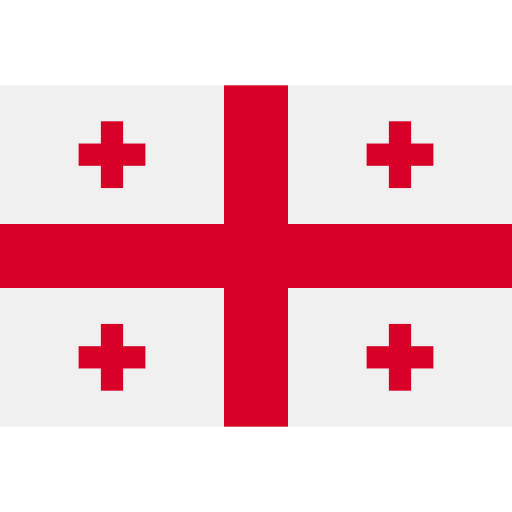




24 comments
Log in to leave a comment