
Building a One Page Website: Should You Choose a CMS or a Builder?
The article discusses the advantages and disadvantages of creating a one-page site through a CMS and a constructor. A step by step guide is provided for beginners. You will learn how to order professional one-page creation. Decide which method suits you best.
Content
- Option #1. On CMS
- Option #2. On the constructor
- Guide: How to quickly and easily create a one-page website on a website builder without experience
- When ordering a one-page website from a webmaster, what should you pay attention to?
- Frequently Asked Questions
- What is a one-page website?
- What is the best approach: use instructions or examples?
- What tools can help in creating a one-page website?
- How to optimize a one-page website for search engines?
- How to make a one-page website attractive to users?
There are two most popular approaches to launching a one-page website: using a CMS or creating one through a builder. In this article, we will consider the advantages and disadvantages of each of these methods, as well as provide step-by-step instructions on how to create a one-page website even without web development experience. In addition, we will understand the important points to consider if you decide to order the creation of a one-page website from a professional webmaster.
⚡ Option #1. On CMS
Content Management Systems (CMS) are powerful tools, comparable to software, that are installed on your computer and allow you to create and customize websites. Using a CMS, you can not only quickly and inexpensively create a one-page website, but also conveniently manage its content later. CMS features include publishing articles, adding or removing banners, photos, and more.
One of the advantages of creating a site on CMS is the ability to edit and finalize the source code, as well as the integration of various third-party solutions. For example, you can easily connect a Customer Relationship Management (CRM) system to your online store to store the user's entire purchase history and offer personalized offers. In addition, CMS does not impose restrictions on traffic, number of pages and number of uploaded photos. And, most attractively, there is no need to pay monthly fees to use a CMS. All websites created on a CMS are fully owned by their owners.
However, there are some disadvantages to consider when choosing a CMS to create a website.
- Developing a one-page website on a CMS will require some skills in HTML, web development, design and security. In the initial stage, when installing and customizing the CMS, these skills can be particularly important.
- It's also worth noting that building a website on a CMS can take a significant amount of time, and it's not a task that can be accomplished in a few hours.
CMS are most suitable for creating powerful corporate websites, information portals and large online stores with a large number of products. Although it is possible to use a CMS to create one-page sites, this usually requires some knowledge of web development and site security.
In case you need a one-page website but don't have the ability to create it yourself, you can turn to professional webmasters who will customize it for you.
When it comes to CMS costs, most of them are free of charge. Some plugins may be paid, but using them is not mandatory. If you decide to order a one-page website on a turnkey CMS, the cost of such an order can start from GEL 160.
Examples of some popular CMS include WordPress, Drupal, Joomla and 1C-Bitrix.
It should be noted that choosing the right CMS for your website should be based on your specific needs and technical skill level. Pay attention to the functionality, flexibility and ease of use of the chosen CMS to make the best choice and ensure the success of your future website.
In addition, besides the CMS listed above, there are many other content management systems on the market that may be suitable for different types of web projects. When choosing a CMS, it is recommended to do additional research and read user feedback to make an informed choice and ensure the effective development of your website.
⚡ Option #2. On the constructor
Constructors are special platforms that allow you to create a one-page website from ready-made elements, without the need for in-depth knowledge of programming or design. In this article, we will consider the pros and cons of creating websites with the help of constructors, as well as important aspects to consider when choosing this approach.
Pros of creating a website with the help of a constructor:
- Ease of use and no need for specialized knowledge. One of the main advantages of constructors is their ease of use. To create a website with the help of a constructor does not require a deep knowledge of programming languages or be an experienced designer. The development process is similar to playing Lego constructor: you just choose the necessary elements from the menu and place them on the page. This makes the creation of the site available to a wide range of users, including those who previously had no experience in web development.
- Quickness of creating a website. Another significant advantage of using constructors is the speed of creating a website. Unlike developing a website from scratch, which can take a lot of time and effort, creating a simple one-page website using a builder can be completed in just a few hours. This is especially useful if you have a limited deadline or if you need to quickly launch a promotional page or poster for an event.
- Ready-made elements and ease of use. One of the main advantages of website builders is the availability of ready-made elements that you can use when creating a website. All the important components for the website such as headers, text blocks, images and contact forms are already integrated into the builder system. This helps to avoid forgetting or omitting important details when creating a website. In addition, builders usually provide a wide range of different design templates that can be applied to your site to make it unique and attractive.
- Protection and technical support. Most website builders provide built-in protection against attacks and ensure that the site is up and running. This is especially important for those who have little knowledge of web security or are unable to hire an expert to maintain the site. Builders typically offer a variety of pricing plans, including free options that can be useful for small projects or personal pages.
The cons of creating a website using a website builder:
- Limited integration capabilities. One of the main limitations of constructors is the difficulty of integrating third-party services. Some features, such as a shipping calculator or integration with payment systems, may not be available in website builders. If your site requires complex integration with external services, you may have to turn to other methods of website building.
- Limited design uniqueness. Another disadvantage of using website builders is that your site may look similar to thousands of other sites created using the same builder. The templates and designs provided by the builder may be limited, and it may be difficult for you to create a truly unique look for your site. However, with good taste and creativity, you can achieve a unique style and look even when using a builder.
- Limitations of free plans. Free website builder plans usually have some limitations. For example, you may not have your own domain, which can limit your professional image pitch. It is also possible that free plans will display advertising banners or builder logos on your site. In addition, some features, such as collecting visit statistics, may not be available on free plans. Therefore, if these additional features are important to you, you may need to upgrade to a paid plan.
- Legal aspects and site ownership. It is important to note that when using a website builder, you will not be the full owner of your website. Instead, it will be owned by the platform or builder on which you create the site. This may mean that you will not have full control over your site and its content. In addition, if the platform or builder closes or changes the terms of service, you may have a problem accessing your site or losing data.
- Disabling and deleting your site upon non-payment. If you use the paid tariffs of the site builder, it is important to take into account that non-payment for the selected tariff plan can lead to disconnection of the site from the domain and remove it from publication. If you do not pay for an extended period of time, your site may be completely removed from the unpaid account. Therefore, you should be careful and regularly check the status and terms of payments.
For whom is suitable to create a website using a website builder. Creating a website using a website builder can be a good option for those who want to make a one-page website on their own, without hiring a designer and developer. Constructors provide a wide range of options for creating different types of websites, including lendings, posters, and business card sites. If you are on a tight budget or don't have the ability to hire professionals, website builders can be a great choice for you.
The cost of creating a website using a website builder. You can start a one-page website using a constructor at a free rate, but you should keep in mind that the functionality of such a site will be limited. Some constructors offer paid plans with additional features and capabilities, such as your own domain, advanced analytics and user support. The cost of paid plans may vary depending on the platform and terms of use.
Creating a website with a website builder provides an affordable and convenient way of web development for many users. It allows you to quickly create websites without the need for in-depth programming and design knowledge. However, before using a builder, it is worth considering its limitations, such as limited integration options and the limitations of free plans. It is also important to be prepared for the fact that you will not be the full owner of your website when using a builder.
⚡ Guide: How to quickly and easily create a one-page website on a website builder without experience
Creating a one-page website on a website builder can be a quick and easy process even without prior web development experience. The Tilda builder provides user-friendly tools and ready-made templates to help you get your business card website up and running in just a few hours. In this article, we will go through the steps required to create your own website effortlessly.
Step 1: Register on the Tilda platform.
The first step is to register an account on the Tilda platform. This is a simple process that will only take a few minutes.
Step 2. Create a website.
Once you have successfully registered, you will be able to register your first website. Enter a name for your site, such as "Psy Project", and click the "Create" button. Tilda will automatically generate a link that will make your site available online.
Step 3: Choose a template.
Tilda offers a variety of templates, including those for psychologists' business card sites. Choose a suitable template from the provided options.
Step 4. Editing information.
One of the advantages of Tilda is the ease of editing content. To change the text on the page, just click on it and make the necessary changes. You can also upload your own photos or use images from the builder's library.
Step 5: Adding new blocks.
Tilda templates provide a variety of blocks, but if you need to add something special, you can use the add new blocks feature. Simply hover your mouse over where you want to place the block and click the "+" button in the menu that appears. Select the desired block from the list and customize its position on the page.
Step 6: Preview.
After you have made all the necessary changes and added new blocks, it is recommended to enable preview mode to see how your site will look like in the browser. This will allow you to test the performance of all elements and make any necessary adjustments.
Step 7: Customize your appointment form.
Tilda offers a ready-made appointment form, but you need to customize how you receive data from this form. Go to your site settings and open the "Forms" tab. Enter your email address and activate it by clicking the link that will be sent to the address you provided.
Then select the block with the form and click on the "Content" button. Make sure your email address is checked to receive notifications of submissions.
Step 8: Publish the site.
By default, Tilda assigns the new site an address like "project4841643.tilda.ws". However, you can set your own name for your site. In the site settings, specify the desired link name, which will be displayed in the address bar of the browser and by which visitors will be able to open your site. For example, "ptichkina.tilda.ws".
Save your changes and click the "Publish" button. Wait for confirmation from Tilda and click "Open Page".
Step 9: Check the work of the site.
Once the site is published, it is recommended to test the site. Make sure that all features and elements are working correctly and fix any flaws, if any.
Using the Tilda builder makes creating a one-page website simple and affordable, even for those with no web development experience. If you need a more customized design or professional help, you can always turn to the experts on the Uslugi.ge platform. Enjoy the process of creating your own website and enjoy the results.
⚡When ordering a one-page website from a webmaster, what should you pay attention to?
When ordering a one-page website from a webmaster, there are several important aspects that should be paid attention to in order to avoid unpleasant situations and ensure the quality of the project. In this text we will consider not only the main recommendations, but also provide new interesting information, so that your knowledge on this topic was more complete.
The level of professionalism and experience of the performer. When choosing a webmaster to create a one-page website, it is important to pay attention to his experience and qualifications. Explore his portfolio and assess the quality of previous works. The level of his technical skills and knowledge of current web development trends is also important.
Testimonials and reputation. Try to find reviews from real clients about the performer. This will help you assess the reliability and quality of his work. Pay attention to ratings and comments on specialized platforms such as Uslugi.ge, where customers leave their reviews.
Price and cost. When choosing a webmaster to create a one-page website, do not forget to consider questions about the price and cost of the project. Compare the proposals of different performers and make sure that the price corresponds to the quality of work. Also pay attention to additional services that may be included in the cost of the project.
Timing of the work. One of the important aspects when ordering a one-page site is the timeframe for the work. Be sure to check with the webmaster about the time frame of the project and make sure that it meets your requirements and plans.
Communication and support. Pay attention to the webmaster's communication skills and his willingness to discuss the details of the project. It is important to have a clear idea of how communication will be handled during the project and after the project is completed.
Guarantees and refund terms. Before agreeing to work with a webmaster, make sure that you sign a contract that stipulates the terms of refund in case of malfunctions or the results do not meet your expectations. This will help you safeguard your interests and guarantee the quality of the work.
SEO optimization and mobile adaptation. A one-page website should not only be visually appealing, but also optimized for search engines. Ask whether the webmaster will perform SEO-optimization of the site and ensure its mobile adaptation for easy viewing on different devices.
Web Design Trends. In today's world, web design is constantly evolving, and it's important to be aware of the latest trends. For example, minimalist design, large and colorful fonts, animations, and microinteractions have become popular. Pay attention to how much the webmaster keeps up with current design trends and whether he or she can offer you innovative solutions.
Content work. A one-page website should not only look aesthetically pleasing but also be informative. Talk to the webmaster about issues related to filling the site with content. Make sure the webmaster has an understanding of your niche and target audience so that they can create relevant content.
Analytics and tracking results. For your one-page website to be effective, it's important to be able to track its performance and results. Talk to your webmaster about setting up analytics and tools to monitor traffic, conversions, and other metrics that will help you evaluate your site's performance and make adjustments as needed.
Frequently Asked Questions
❓ What is a one-page website?
📝 A one-page website is a web page that contains all the necessary information about a company, product or service. It has a simple structure and allows users to quickly familiarize themselves with the basic data on a single page.
❓ What is the best approach: use instructions or examples?
📝 Both approaches have their advantages. Using instructions will help you create your one-page website step by step, especially if you are a beginner. Studying examples of existing sites will give you inspiration and an idea of what elements and design you can use. The choice depends on your preferences and level of experience.
❓ What tools can help in creating a one-page website?
📝 You can use various tools such as HTML, CSS and JavaScript to create a one-page website. There are also platforms and website builders that offer ready-made templates and functionality to create one-page websites without having to write code.
❓ How to optimize a one-page website for search engines?
📝 To optimize a one-page website for search engines, it is important to use appropriate meta tags, keywords and descriptions. It is also recommended to optimize the titles, texts and images on the page. Regular content updates and internal link building also help improve the site's position in search results.
❓How to make a one-page website attractive to users?
📝 To make a one-page site attractive, you should pay attention to its design, use high-quality images, concise and informative texts. It is also important to consider the ease of navigation and make the site responsive so that it displays well on different devices.


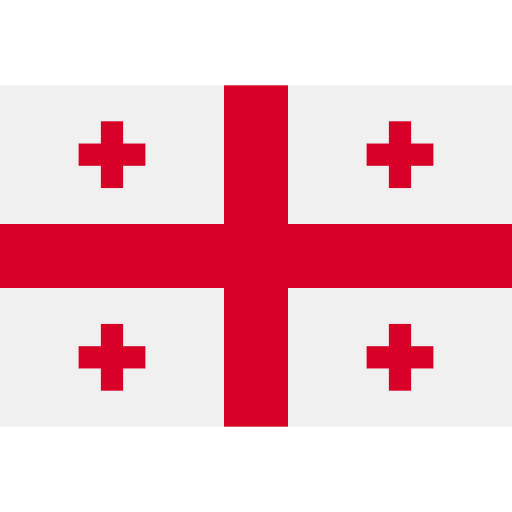




23 comments
Log in to leave a comment
«Хочешь сделать хорошо - сделай сам» - мой новый девиз. Или мне так не везёт со специалистами?