
How to Pack and Move Office Equipment Properly: Tips and Tricks
Understanding how to safely pack and transport computers, laptops, and office equipment when moving. Important tips and tricks to avoid damage and loss.
Content
- In what situations transportation of office equipment is required
- Office equipment: rules and procedures for safe transportation
- Create a catalog of office equipment
- Assign office equipment to each employee's workstation
- Disconnect the equipment from the power supply and disassemble it into its component parts
- Properly pack office equipment
- Loading and transportation
- Careful transportation
- Unloading and reassembly at the new location
- Office equipment transportation is the most convenient option for moving office equipment
- Office furniture transportation process
- Moving computers, MFPs and other office equipment is a process that can be accomplished without much difficulty.
- Frequently asked questions
- What kind of office equipment can be transported independently?
- How to properly pack office equipment for transportation?
- What safety measures should be taken when transporting office equipment?
You have the important task of transporting office equipment when moving an office or household. Computers, laptops and monoblocks are valuable and often expensive devices, so you need to pay special attention to their packing and transportation to avoid loss and damage.
The first thing to consider is the weight and dimensions of the office equipment. Often printers and multifunctional devices take up a lot of space and do not fit in the trunk of an ordinary passenger car. Successful transportation requires not only strong hands, but also suitable transportation. If you have a large office move, it is worth paying attention to the services of professional companies specializing in the transportation of office equipment. They have special trucks that allow you to move large office equipment safely and efficiently.
When it comes to home moving with computers of the whole family, it is important to think through every detail. First of all, it is recommended to create individualized packing materials for each device. Use special boxes, lining them with soft packing material such as bubble wrap or soft towels to provide extra protection. Remember to remove all external accessories and cables to avoid damage or loss.
Special bags or cases are recommended for transporting laptops and other portable devices. They are designed to protect them from shocks and external factors. It's also a good idea to back up important information on external drives or cloud services before moving to avoid losing data in case of emergencies.
In which situations office equipment needs to be moved
Moving office equipment may be necessary in a variety of situations. One of them is the purchase of new equipment. Sometimes stores offer not very favorable delivery terms, or the delivery date is inconvenient for the buyer. In such cases, there is a need to organize the transportation of purchased devices independently.
Another situation that requires transportation of office equipment is buying it "off hand". Often people purchase equipment via the Internet, from acquaintances or relatives. In such cases, the delivery should be carefully thought out by yourself to make sure that the purchased devices will reach their destination safe and sound.
An obvious situation when office equipment transportation is required is office relocation. In such cases, the number of computers and office equipment can be significant, and it is important to carefully consider all stages of transportation, including packing, loading, transportation and unloading. When moving an office, it is worth paying attention to the services of specialized companies that have the experience and equipment to transport office equipment safely and efficiently.
Another case when transportation of office equipment may be necessary is for repairs. In the process of repair work, it is important to protect the equipment from damage. To avoid possible problems, it is recommended to securely pack the devices and temporarily remove them from the office, apartment or home.
Organization of safe and efficient transportation of office equipment requires not only care and caution, but also knowledge of certain methods and techniques of packing and transportation. It is important to choose the right materials for packing, securely fix the devices and use specialized transport if you need to move large and bulky devices. If transportation is properly organized, you can avoid damage to the equipment and save time and nerves during the moving or repair process.
Office equipment: rules and procedures for safe transportation
When organizing the transportation of office equipment and machinery on your own, it is important to choose a certain tactic and stick to it. A clear plan will help save effort and time, as well as ensure the safety of the equipment. Here are some important steps and rules for the safe transportation of office equipment:
1. Create a catalog of office equipment
Regardless of the size of the move, make a detailed list of all the items that need to be moved. This catalog will guide you through the process of disassembling and reassembling appliances, and will also be useful to keep track and account for lost or damaged items.
2. Assign office equipment to each employee's workstation
Especially relevant in office moves to avoid confusion and mix-up of equipment between employees. Prepare a separate file for each employee and assign all relevant items to them.
3. unplug the appliance and disassemble it into its component parts
Each item should be unplugged and the power cord pulled out of the appliance and twisted. If possible, disassemble appliances into their component parts to make packing and transportation easier. For example, a computer can be divided into a system unit, monitor, keyboard, mouse, and speakers. It is important to pack each item separately to prevent damage.
4. Properly pack office equipment
For system units and monitors, use special boxes with foam inside. If you do not have factory packaging, you can create it yourself using bubble wrap. It is important to securely fix the equipment inside the box. Small items should also be wrapped in bubble wrap and placed in separate boxes. Put a sticker on each item with a number indicating that it belongs to a specific employee. This way, you can transport mice and keyboards in the same box. Don't forget to label the boxes with a description of the contents on two opposite sides. It is better to pack wires together with the corresponding equipment. Cords should be twisted, tied and taped to the item to avoid losing them during unloading.
5. Loading and placement in the vehicle
When choosing a vehicle, take into account the volume of the cargo and its dimensions. Inform your manager about the amount of items in advance to find a suitable truck. When placing boxes inside the vehicle, follow certain rules. Avoid placing boxes of appliances on top of each other, but if it is unavoidable, place them in such a way that the weight of the top box is less than the weight of the bottom box. Trucks usually have straps that can be used to secure loads to the sides of the body. Be sure to label the printer box and indicate that it should not be turned over. Position the printer horizontally as it stands in the office.
6. Careful transportation
Choose a day with minimal traffic for transportation, such as a weekend morning. Observe road rules and do not exceed the speed limit, and be aware of road safety restrictions. Research the route in advance, taking into account road conditions and possible obstacles. If necessary, inquire about the possibility of ordering a pass to travel to your new office or home.
7. Unloading and assembly at the new location
Unloading of the equipment is done in the reverse order of loading. It is important to immediately distribute office equipment to workplaces, based on the preliminary moving plan and catalog. Placement of boxes in their places will get rid of unnecessary fuss and help to organize the workspace
To simplify the process, you can assign a unique labeling color for each employee. For example, assign a red color for one employee, blue for another, and so on. This will make unloading quick and efficient.
Office equipment transportation is the most convenient option for moving your office equipment
An alternative and most comfortable option is to entrust all the worries of office equipment moving to professionals - Georgia storage service. While a person without experience will spend a lot of time on organizing logistics and carrying heavy things, experienced professionals of the storage service in Georgia will cope with this task in just a few hours!
Georgia Storage Service organizes turnkey transportation of any office equipment. This is a modern format of service, when the company takes care of all aspects of transportation. You do not need to prepare in advance: specialists of the storage service in Georgia bring all necessary packing materials, disassemble and pack the equipment themselves, such as printers, computers, monoblocks, small appliances, and transport all items to the specified address.
One of the advantages of the storage service in Georgia is that in addition to transportation services, the company also provides storage services. That is, if during the moving process you realize that you temporarily do not need a certain piece of equipment and you need to temporarily store it, you can use a storage service. A storage service in Georgia provides safe storage for your belongings on both a long-term and short-term basis.
Office furniture transportation process
The transportation service is available for ordering on the website, social media, messengers or by phone. Customers can choose a convenient method of communication and leave their request, after which they will be provided with information about the date and time of arrival of movers, as well as the cost of the service. The whole process of organizing transportation is as convenient and simple as possible for customers.
- On the day of transportation, experienced movers will arrive on site with a full set of packing materials including boxes, film, tape and bags.
- They will carefully and professionally pack the equipment into the boxes.
- Movers will securely fasten them and take all necessary steps to prevent damage during transportation.
- After packing, the movers will load the appliances into a vehicle and deliver them to the specified address.
- Upon arrival at the new destination, movers will unload the belongings and help the client distribute them to the room or rooms, ensuring convenience and organization.
By ordering moving services from professionals, clients can be assured of reliable delivery and saving their valuable time. Instead of going through the hassle of moving on their own and having to take care of the details of the move, customers can fully entrust the task to experienced professionals.
Moving computers, MFPs and other office equipment is a process that can usually be accomplished without much difficulty
Moving computers, MFPs and other office equipment is a process that can usually be accomplished without too much difficulty. However, there are a number of important factors to consider when undertaking this task to ensure the safety and security of the equipment.
The initial step in moving computers and office equipment is to prepare for backward compatibility. This means that all important data and system settings should be backed up before moving the computers. This will ensure that the information is safe and can be quickly restored in case of unforeseen events or equipment damage.
The next step is to properly pack and protect the equipment. Computers, MFPs and other devices should be carefully packed in special containers or boxes designed for the transportation of electronic equipment. Protective materials such as bubble wrap or foam should be used inside the box to prevent possible damage during transportation.
When moving computers and office equipment, you should also pay attention to the proper connection and disconnection of cables. Disconnect all cables and accessories from the computer or MFP before packing. Cables should be neatly stacked and secured to avoid tangling or damage during transportation.
An important aspect of moving equipment is to choose a reliable vehicle and the best route. If possible, it is recommended to contact a specialized company that deals with office equipment transportation. This will minimize the risk of damage and ensure safe delivery of the equipment to its destination.
Frequently Asked Questions
1️⃣ Which office equipment can be transported by myself?
You can transport small office equipment such as printers, scanners and keyboards yourself. However, for transporting large and heavy devices, it is advisable to contact specialists.
2️⃣ How to properly pack office equipment for transportation?
For reliable transportation of office equipment, it is necessary to pack it correctly. Use special cardboard boxes, bubble wrap and soft materials for cushioning. Be sure to secure all moving parts and accessories.
3️⃣ What safety precautions should I take when transporting office equipment?
Observe the following safety precautions when transporting office equipment: store devices in an upright position, avoid sudden shocks and impacts, protect them from moisture and extreme temperatures.


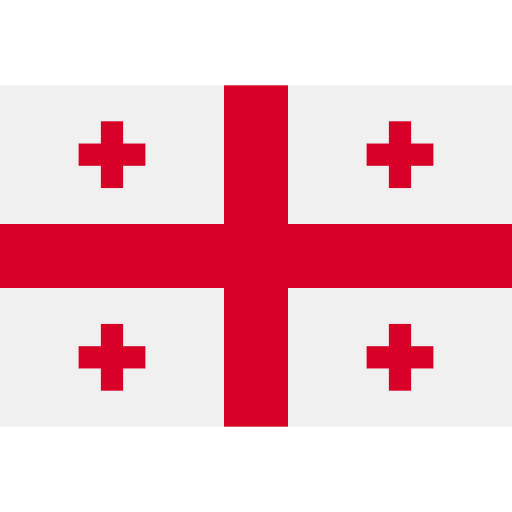




20 comments
Log in to leave a comment